Facebook pages can now join Facebook groups. The feature was there before but only for the admins of the groups. Now not only the admins but every single page can join Facebook groups easily.
This feature was added by Facebook on September 2018. This feature can help a lot of pages to grow faster as they can post on groups interacting as their Facebook page.
[the_ad id=”2036″]
How can my page join a Facebook group?
To join a Facebook group as a page the admin must allow pages to join the group from the settings as shown below in the screenshot.
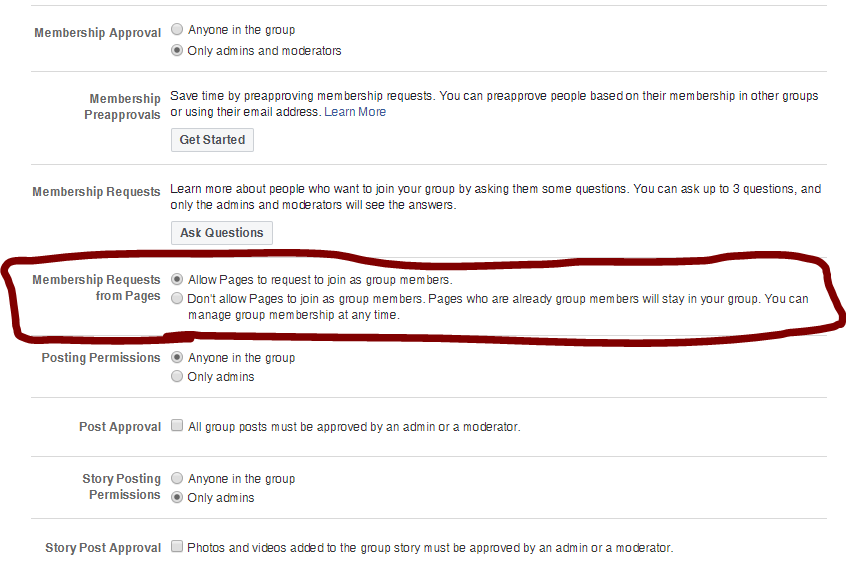
If you own a Facebook group and want to allow other pages to join and interact as a page, follow these instructions:
- Go to the group where you want to enable this feature
- Click on the ‘More’ button from the top
- Select ‘edit group setting’
- Now scroll down until you see a heading called Membership Requests from Pages.
- Tick on Allow Pages to request to join as group members
Now every single page can join your facebook group and can post from their page too.
How to request from a page to join a group?
[the_ad id=”2037″]
Now the main thing here is, how to request other’s Facebook group to join as a Facebook Page? This is a simple thing go to the group where you want to join as your page.
You will see something like ‘Interact as‘ on the left-footer side(On Mobile) and Right-top side(on a desktop) of the group. Click here and you will see the list of the pages which can join that group and post as a page. The screenshot below will explain it further.
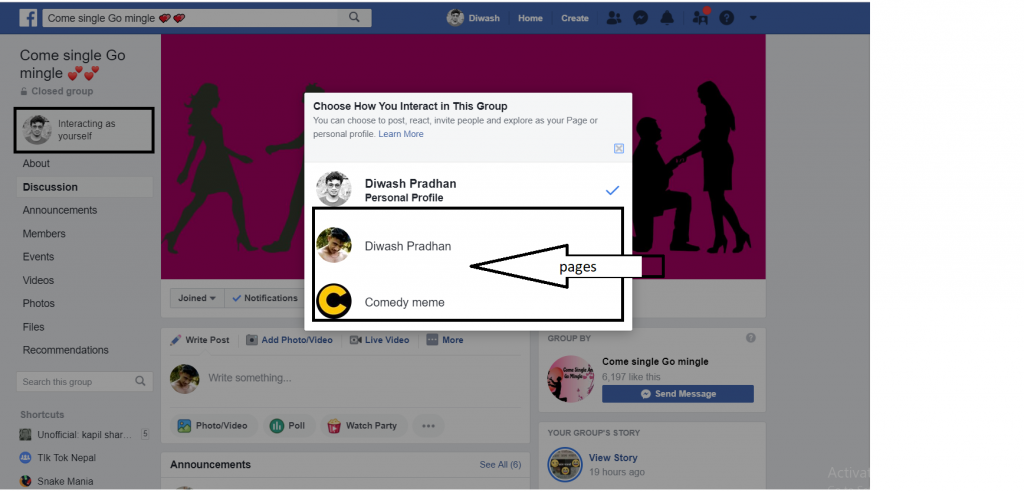
After joining the group once an admin approves your page to be a member of the group you can start posting as your page. You can switch between your page and profile as shown in the picture above!
[the_ad id=”2039″]
If you can’t see this option you can try from another device or the latest updated Facebook app on Android or IOS. Hope my article helped you to be clear about joining a Facebook group as a page. Thank you please follow me on Facebook and other social media.
