Moss is a powerful anti-cheat tool designed to help prevent cheating in online games and tournaments. The tool is designed to automatically take random screenshots, capture key files from the game, and monitor a variety of different metrics in real-time to ensure that players are not using any forbidden cheats or hacks.
One of the key features of Moss is its ability to create a unique PC identifier based on hardware information. This allows tournament organizers to track and identify players who may be attempting to cheat by using multiple accounts or devices.
Another important feature of Moss is its ability to monitor the processor speed of a player’s computer versus the BIOS setup and nominal speed of the box. This helps to detect any discrepancies that may indicate the use of speed hacks or other performance-enhancing cheats.
In addition to monitoring hardware and software metrics, Moss also captures information about the game’s executable file, including its SHA signature, start and stop times, and any injections that may be present. This helps to identify any unauthorized modifications to the game that could be used to gain an unfair advantage.
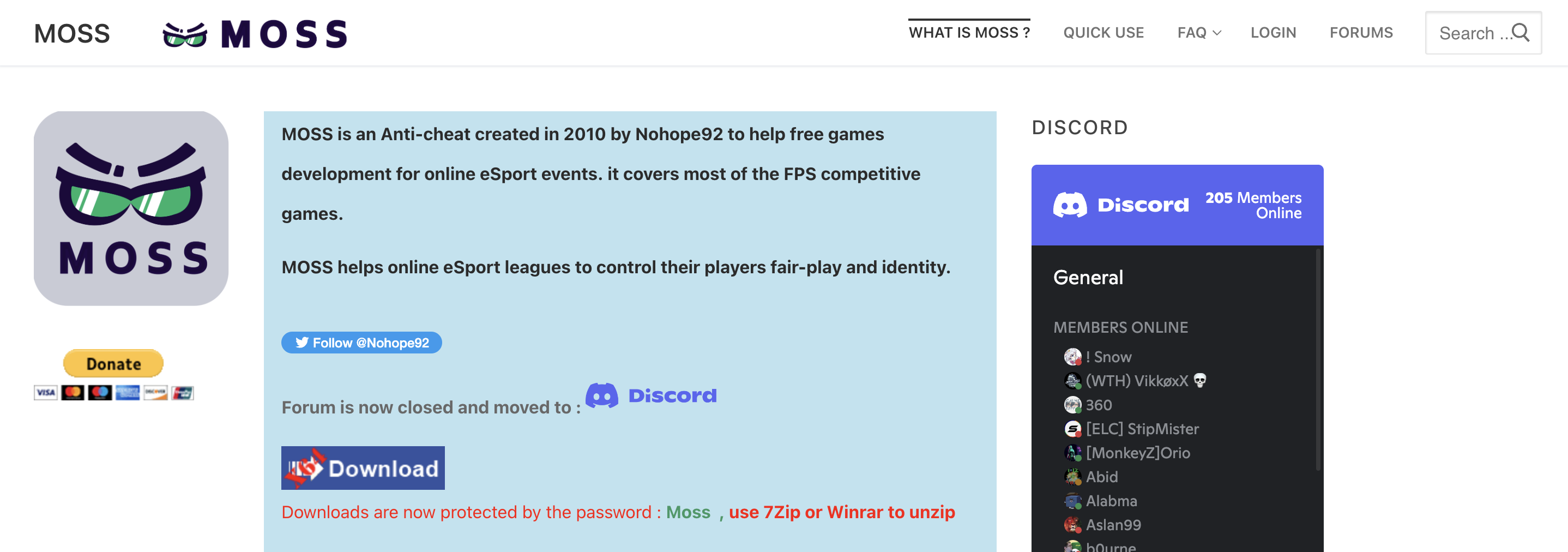
Moss Official Website
The tool also captures screenshots when the Print Screen button is pressed and reports on the usage of macros, including keys, timing, deviation, and usage count. This helps to identify players who may be using no-recoil macros or auto-aim actions, both of which are prohibited in most online competitions.
Moss also captures information about the processes running on a player’s computer, including their names, paths, Authenticode and SHA2 listing, antivirus in use and its status, and mouse macro programs settings. This helps to detect any suspicious activity that could be indicative of cheating.
Download Moss
First, you will need to visit the official website of Moss and find the download link. The link can typically be found on the homepage of the website or in the “Download” section. Once you have found the link, click on it to begin the download process.
Next, you will need to make sure that you have the necessary system requirements to run Moss. The requirements can be found on the website or on the download page. Make sure that your computer meets the minimum requirements before proceeding with the installation.
How to use Moss?
- Download and extract Moss using an extraction tool such as 7zip.
- Right-click on the Moss64.exe file and select “Run as administrator.”
- Click on “Capture” from the menu and select “Start” to begin monitoring your gameplay and collecting data to detect cheating.
- When you are finished playing, click on “Stop” from the same menu to end the capture session.
- Screenshots and information generated by Moss can be found on Desktop>Moss Folder.
- Submit moss to tournament organizer if they require.
Note that to capture another session, you will need to restart the Moss tool.
